释放双眼,带上耳机,听听看~!
由于公司升级jira,顺手整理一篇文档以便有需要的人使用。
🤖 由 ChatGPT 生成的文章摘要
Jira 安装并破解
Linux
2018年12月06日
友情提示:安装为官网目前最新版本,现已支持中文!无需中文破解
安装Jira

wget https://product-downloads.atlassian.com/software/jira/downloads/atlassian-jira-software-7.13.0-x64.bin [root@YZSJHL82-204 ~]# chmod +x atlassian-jira-software-7.13.0-x64.bin [root@YZSJHL82-204 ~]# ./atlassian-jira-software-7.13.0-x64.bin Unpacking JRE ... Starting Installer ... 十月 23, 2018 4:38:25 下午 java.util.prefs.FileSystemPreferences$1 run 信息: Created user preferences directory. 十月 23, 2018 4:38:25 下午 java.util.prefs.FileSystemPreferences$2 run 信息: Created system preferences directory in java.home. This will install JIRA Software 7.4.1 on your computer. OK [o, Enter], Cancel [c] o #按o安装 Choose the appropriate installation or upgrade option. Please choose one of the following: Express Install (use default settings) [1], Custom Install (recommended for advanced users) [2, Enter], Upgrade an existing JIRA installation [3] 2 #2为自定义安装 Where should JIRA Software be installed? [/opt/atlassian/jira] /usr/local/atlassina/jira #自定义安装目录 Default location for JIRA Software data [/var/atlassian/application-data/jira] /usr/local/atlassina/jira_data #自定义数据目录 Configure which ports JIRA Software will use. JIRA requires two TCP ports that are not being used by any other applications on this machine. The HTTP port is where you will access JIRA through your browser. The Control port is used to startup and shutdown JIRA. Use default ports (HTTP: 8080, Control: 8005) - Recommended [1, Enter], Set custom value for HTTP and Control ports [2] 2 #2为自定义端口 HTTP Port Number [8080] #8080为默认端口 8050 #http连接端口 Control Port Number [8005] 8040 #控制端口 JIRA can be run in the background. You may choose to run JIRA as a service, which means it will start automatically whenever the computer restarts. Install JIRA as Service? Yes [y, Enter], No [n] y #是否开机自启 Details on where JIRA Software will be installed and the settings that will be used. Installation Directory: /usr/local/atlassina/jira Home Directory: /usr/local/atlassina/jira_data HTTP Port: 8050 RMI Port: 8040 Install as service: Yes Install [i, Enter], Exit [e] i #确认已选配置 Extracting files ... Please wait a few moments while JIRA Software is configured. Installation of JIRA Software 7.4.1 is complete Start JIRA Software 7.4.1 now? Yes [y, Enter], No [n] y #启动 Please wait a few moments while JIRA Software starts up. Launching JIRA Software ... Installation of JIRA Software 7.4.1 is complete Your installation of JIRA Software 7.4.1 is now ready and can be accessed via your browser. JIRA Software 7.4.1 can be accessed at http://localhost:8050 Finishing installation ...
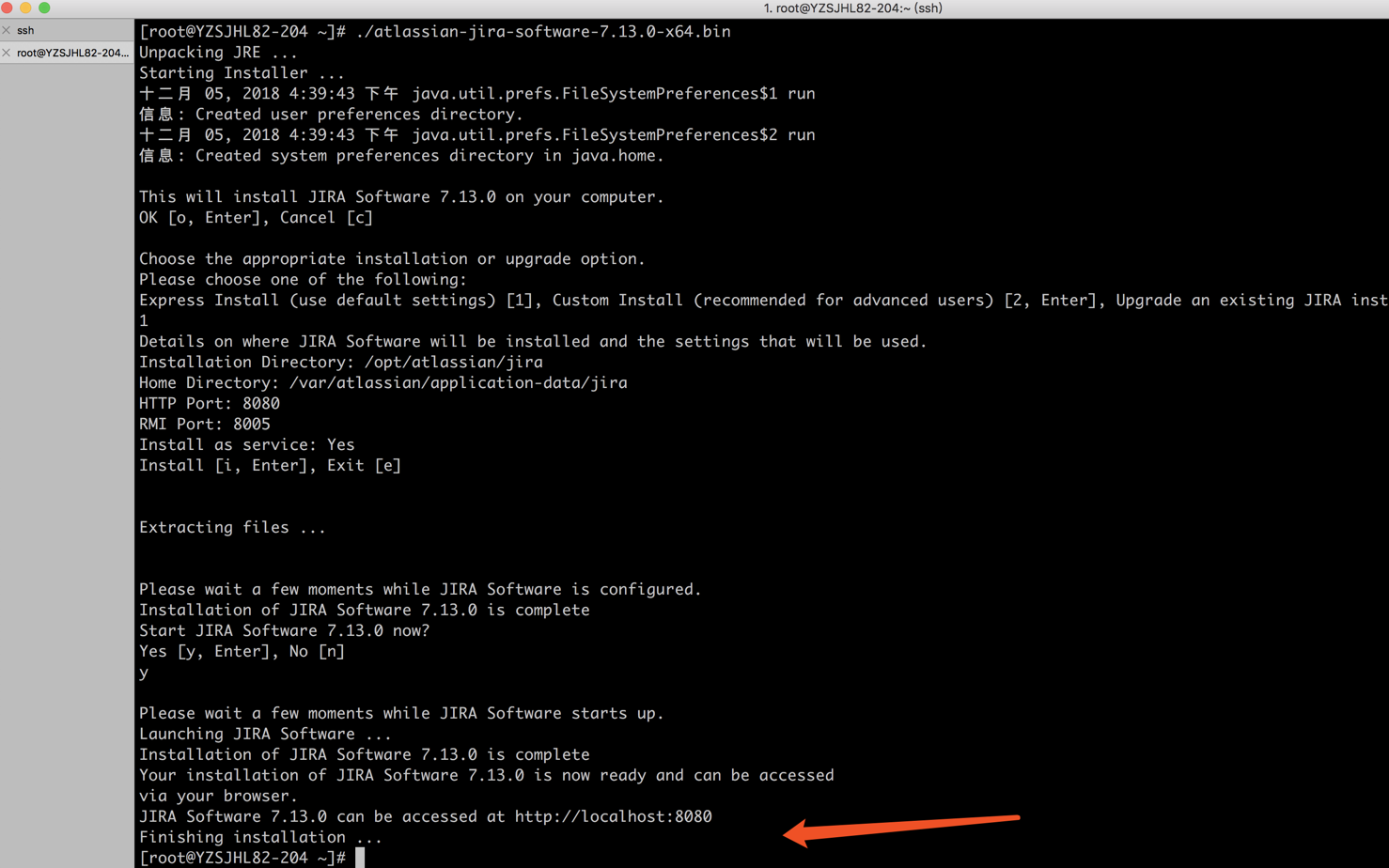
浏览器访问jira,地址为:http://IP:8050 请自行修改IP和端口。如果可以访问,说明安装成功。
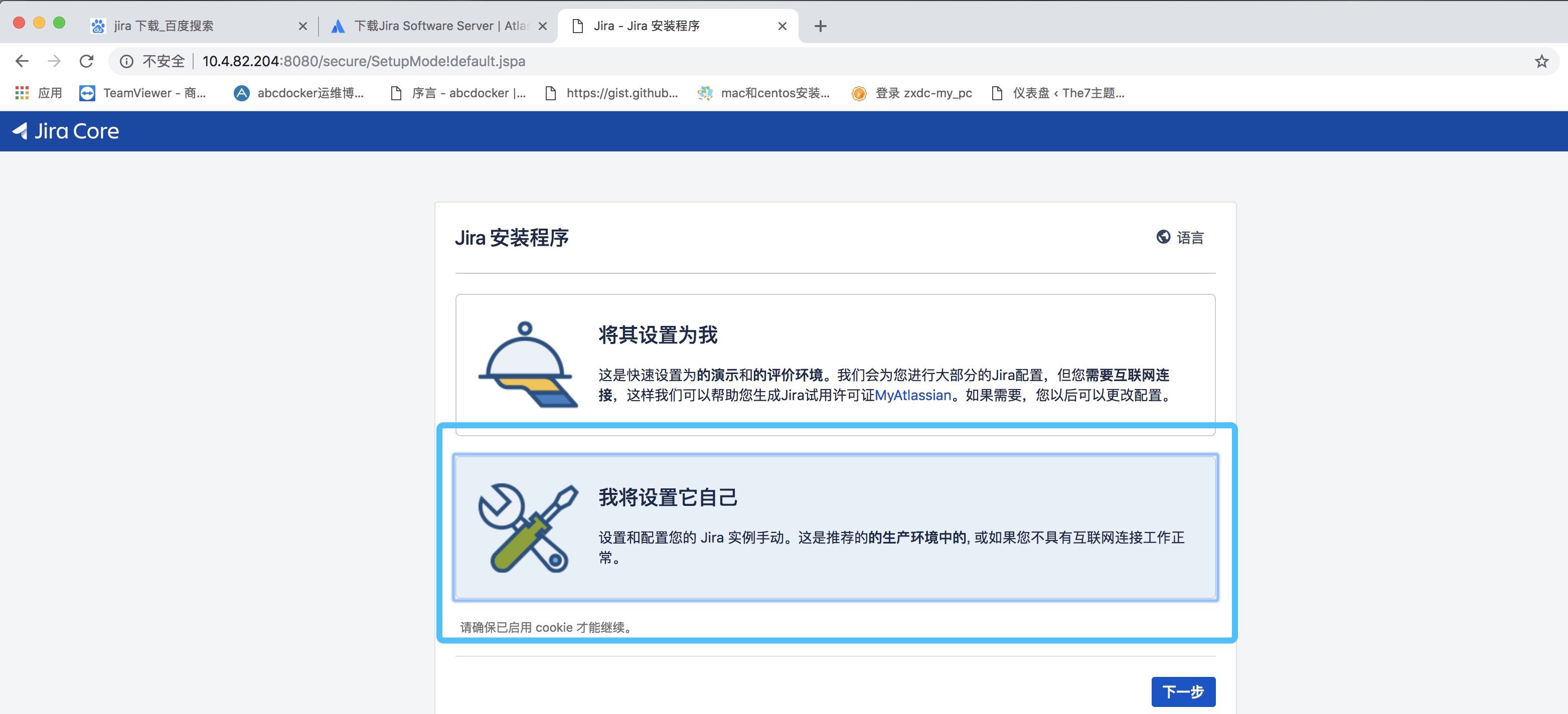
配置数据库及密码
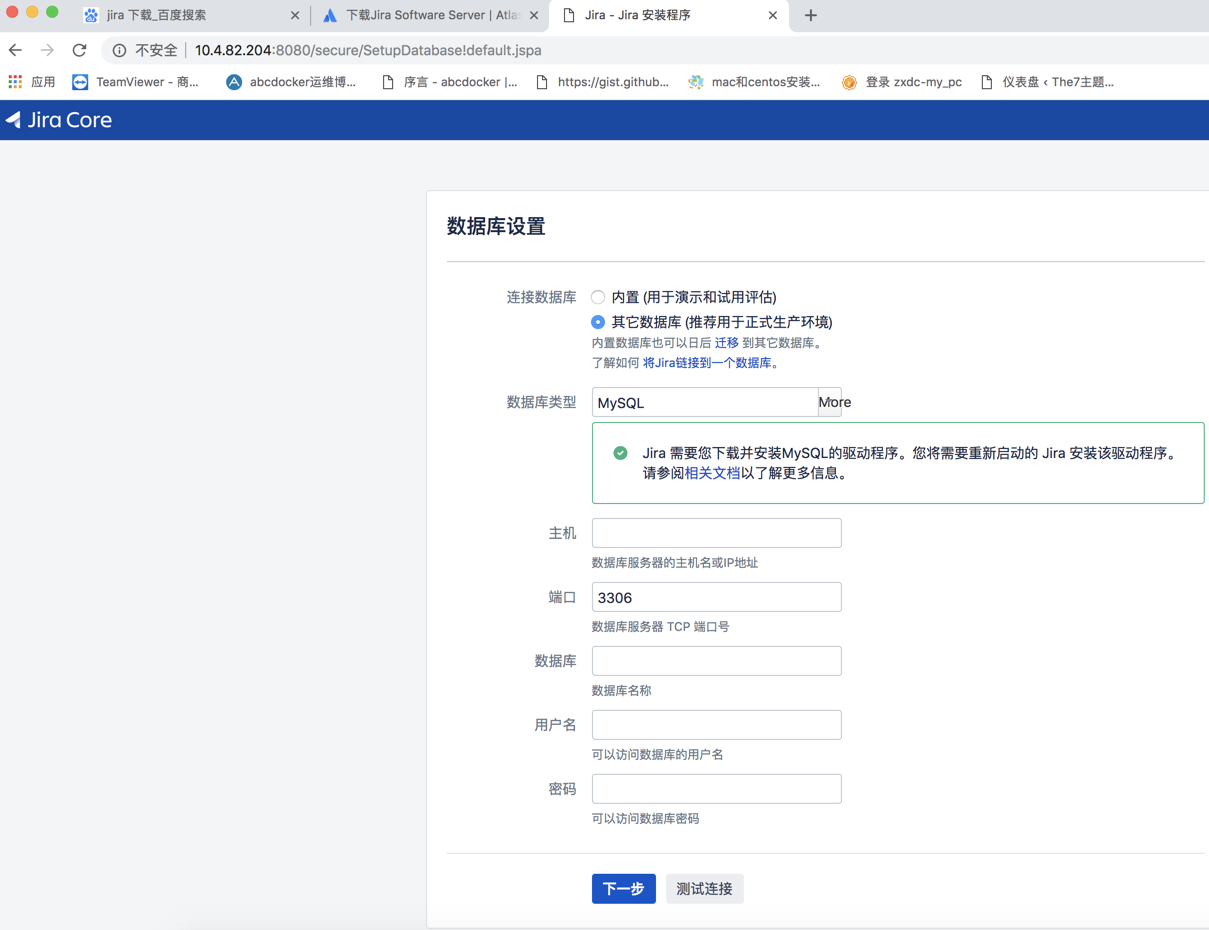
在mySQL上创建用户及库做授权
create database jira_new; grant all privileges on *.* to jira@'10.4.82.204' identified by 'jira'; flush privileges;
在授权完用户我们不可以马上填写信息,需要添加MySQL的一个jra包,否则下一步会提示找不到mysql的驱动
停止jira [root@YZSJHL82-204 ~]# /etc/init.d/jira stop 上传软件包 [root@YZSJHL82-204 ~]# cp mysql-connector-java-5.1.46-bin.jar /opt/atlassian/jira/atlassian-jira/WEB-INF/lib/ 启动jira [root@YZSJHL82-204 ~]# /etc/init.d/jira start 注意防火墙
安装完数据库插件即可下一步

设置jira主题

因为第一次安装,我们需要去jira官网注册用户,获取授权码 (免费30天,安装后更换破解即可)
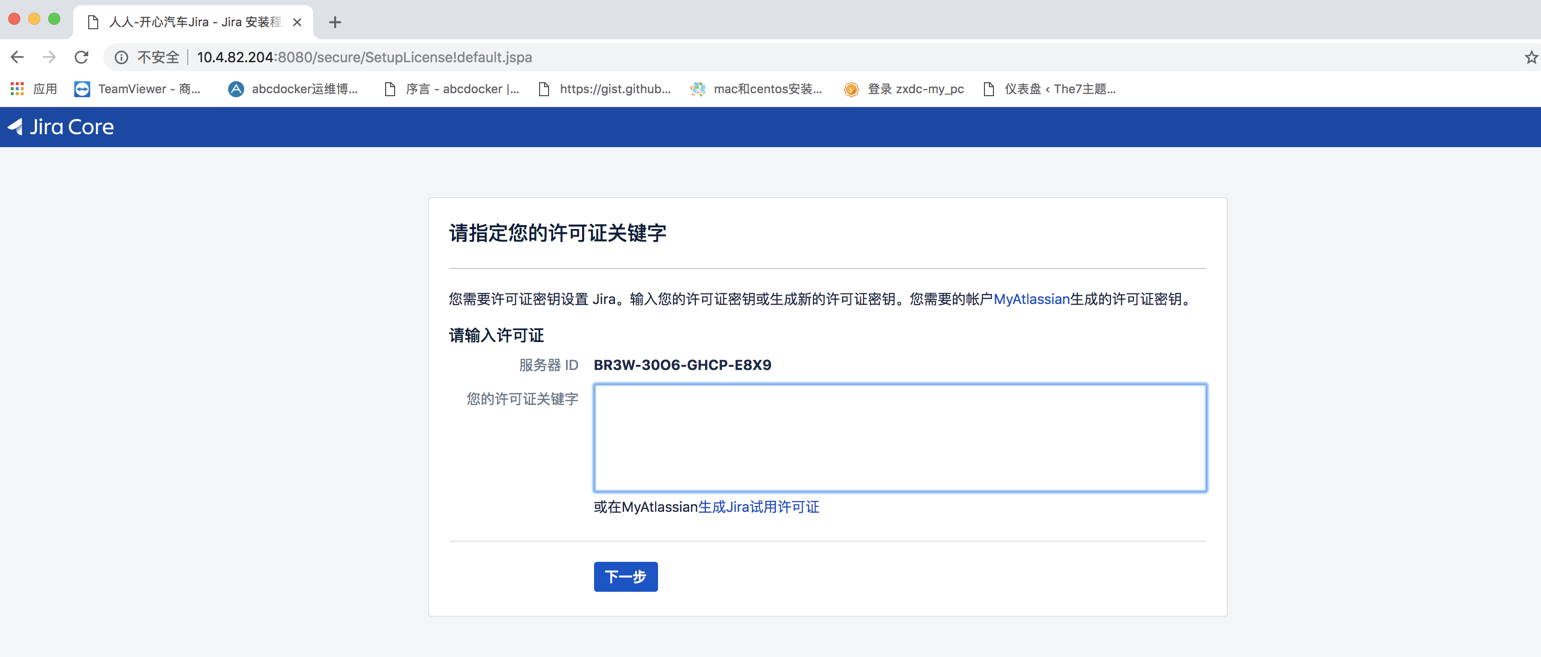
保存好服务器ID,进入atlassian官网获取试用许可证,下边附上注册地址:
或使用以下地址:
https://id.atlassian.com/signup?application=mac&continue=https://my.atlassian.com
登陆账号后,选择New Evaluation License
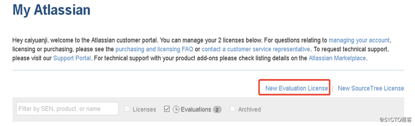
官网会给你一个key,如下
AAABew0ODAoPeNp9kUtvgkAUhff8CpJu2gWEGYpaE5K2MEltFI3Yx6KbcbjqtAr0zmDrvy8CTbU+l nfgnPudcy9eIDGjbG1SYjpul3hdxzGDeGJSh3SMOQKkiyzPAe2+FJAqYInUMkt9Fk3YeDTuxcyIi tUUcDh7UoDKt4gRZKnmQkd8BT4hHXrjdajbvv38tEW2Mt4lcvtAMypQLLiCkGvwt8stQixKjGbtZ JND5RcMBwM2Dnp3/d9P7DuXuNnR0a2uYWADLpdHIGLANWAv9O/ZNbVevdC1qNNyraEbP9SEOWZJI bS9HSyVzfQXR7BLS7kGX2MB9W+nazlS3rEUJWCqIeWpOJHkDM1Bi82eMle/F8YssvqEtjpeu90yy snffzljHGuOGtCf8aUCY4hznkrFq4R8KpJMfAAaAUL19P9kyxriuWTaCuheE1CGxRylakoMQQmUe WX9WDKYccNgXtY3unrrmmzNl0W1q4Y+dYVj/e4u39X9edbzDy+jBgUwLAIUGEsZx/lkSHU0VMPQB LZr4HksJccCFF2Jtcmkz/J+FzZphaogdzq/ozkYX02ie
我们将上面的key复制到页面上

设置管理员用户

官网注册的账号只可以免费试用30天,所以当我们安装完需要尽快进行破解
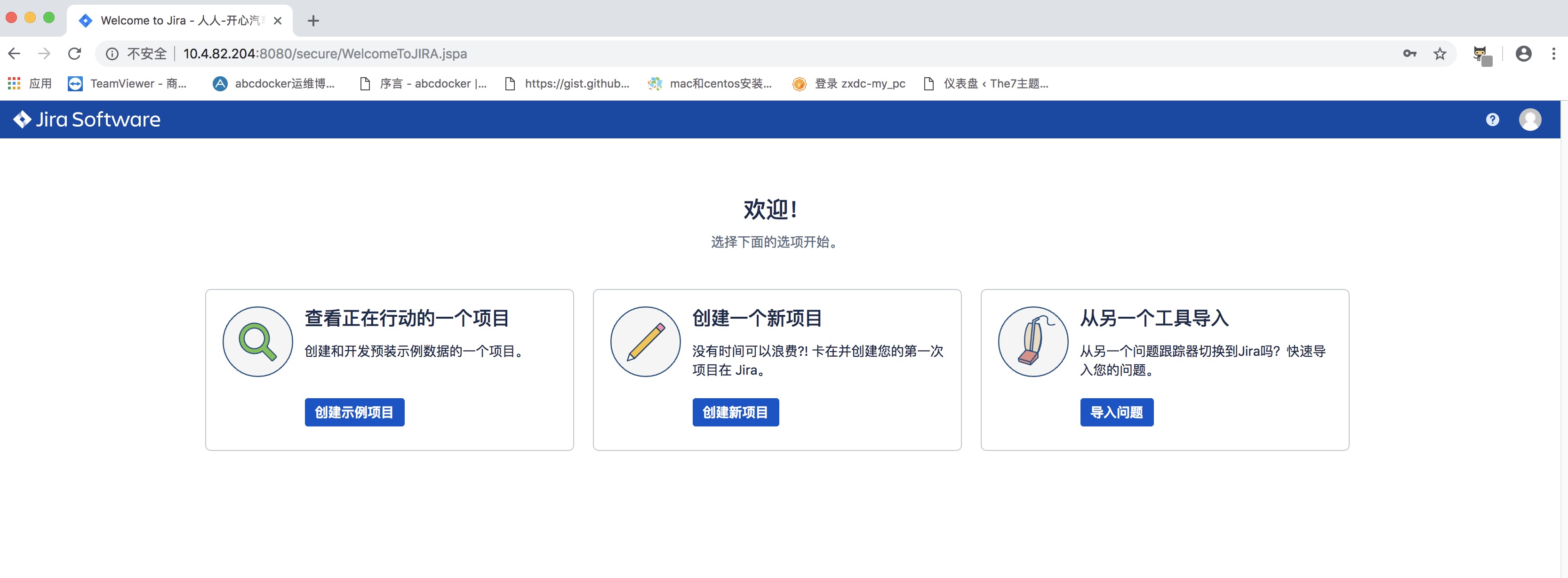

破解jira
停止jira [root@YZSJHL82-204 ~]# /etc/init.d/jira stop 进入安装目录下的atlassian-jira/WEB-INF/lib/目录下,用破解包atlassian-extras-3.2.jar替换原来的包。并将mysql连接驱动复制到此目录下。 [root@YZSJHL82-204 ~]# cp atlassian-extras-3.2.jar /opt/atlassian/jira/atlassian-jira/WEB-INF/lib/ 启动jira [root@YZSJHL82-204 ~]# /etc/init.d/jira start 注意防火墙
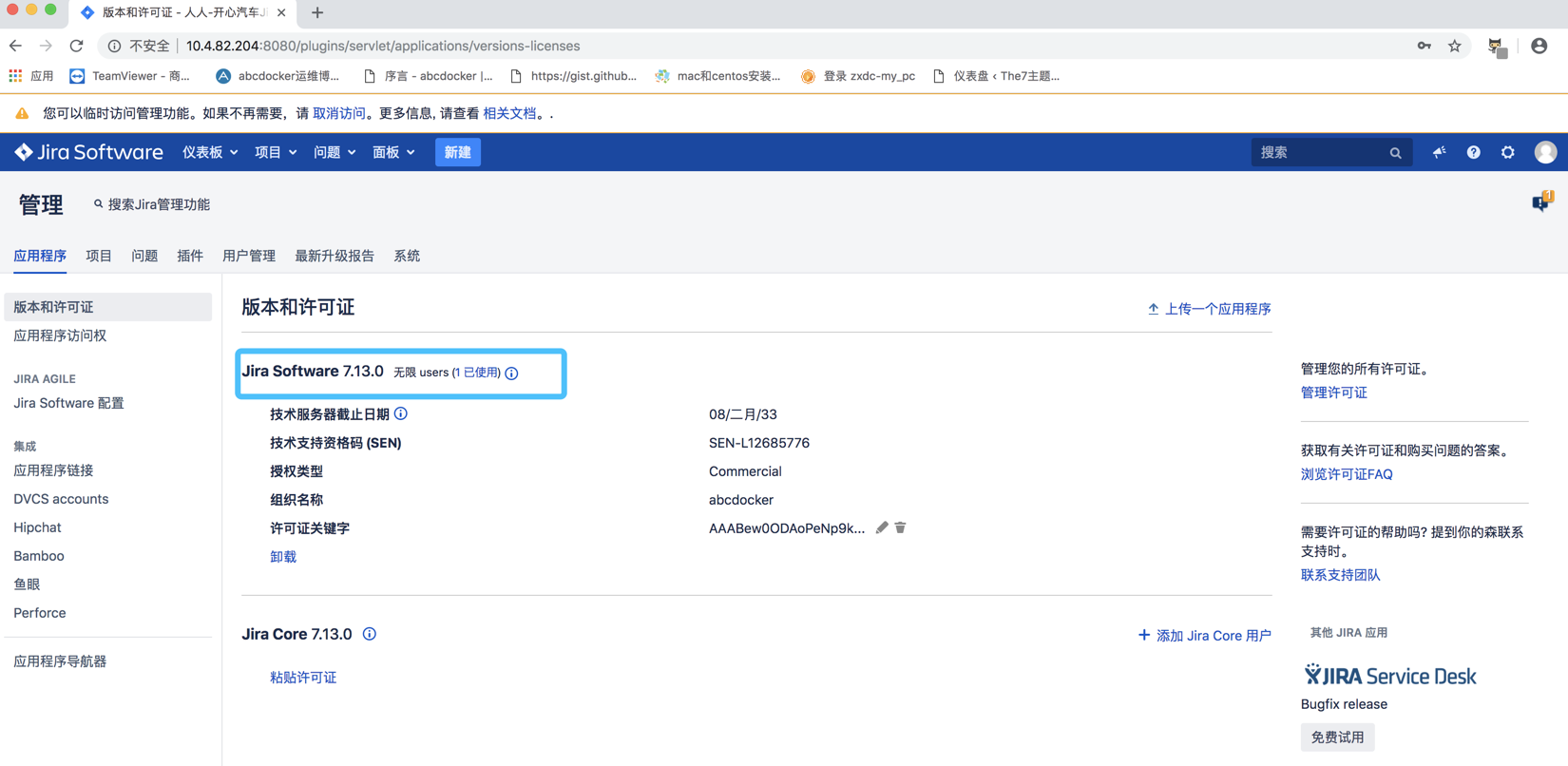
配置数据库连接地址
/var/atlassian/application-data/jira/dbconfig.xml #此路径为默认路径




测试连接数据正常, 然后提交之后 就卡在白屏的状态 http://10.0.0.11:8080/secure/SetupDatabase.jspa , 不知道怎么排查了[img]https://i.loli.net/2019/04/20/5cbaeec6583c7.png[/img] 查看数据库里是又创建很多表的
这个我还没遇遇到过,重启一下服务会不会正常?